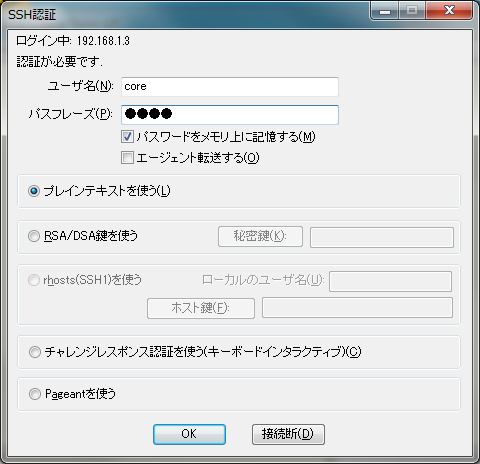CoreOS インストールメモ
CoreOSってのがあるみたいです。
綴りが CentOSと似ているのですが全くの別物。
Deockerに最適化されたOS? みたいな感じの様です。
iso イメージが公開されていますので早速VertualBoxに入れてみました。
参考にしたページはココです。
http://hasehiro.hatenablog.com/entry/2014/06/13/173310
以下のサイトからISOイメージをダウンロードしてきます。
https://coreos.com/docs/running-coreos/platforms/iso/
さっそくVirtualBoxで新規仮想マシンを作成。
この後に入れるソフトのためにメモリの量やCPUの数を増やしてます。
設定は以下のような感じで。

おもむろに起動。
起動完了後、coreユーザのパスワード変更をします。
起動直後にipとかが表示されていますので、そこに向かってssh接続できるようになります
パスワードの設定 $ sudo passwd core
接続後、参考サイトの手順にならって以下のように操作
※鍵ファイルはssh-keygenとかで作っておきます
設定ファイルの作成 $ sudo -s # vi config ===================================== #cloud-config ssh_authorized_keys: - ssh-rsa AAAAB3NzaC1yc2EAAA....(id_rsa.pub) ====================================== インストール # coreos-install -d /dev/sda -C stable -c config Checking availability of "local-file" Fetching user-data from datasource of type "local-file" Downloading the signature for http://stable.release.core-os.net/amd64-usr/522.6.0/coreos_production_image.bin.bz2... 2015-02-06 15:24:31 URL:http://stable.release.core-os.net/amd64-usr/522.6.0/coreos_production_image.bin.bz2.sig [543/543] -> "/tmp/coreos-install.JIJY7biZo4/coreos_production_image.bin.bz2.sig" [1] Downloading, writing and verifying coreos_production_image.bin.bz2... # reboot -h now
リブート後は設定した秘密鍵でSSH接続。
CoreOS (stable) core@localhost ~ $ docker version Client version: 1.3.3 Client API version: 1.15 Go version (client): go1.3.2 Git commit (client): 54d900a OS/Arch (client): linux/amd64 Server version: 1.3.3 Server API version: 1.15 Go version (server): go1.3.2 Git commit (server): 54d900a
おー。どっかーもうごいてますねぇ。
これで CoreOS の最少インストールイメージの完成です。
思ったより簡単。
moremagic
2015-02-07