hello gatsby
Gatsby がとてもいいといううわさを聞いたので試してみました。
資料
gatsbyjs quick-start
ブログをGatsbyJS v2で実装したらめちゃくちゃ楽だった
WLS(Ubuntu16.04)でチャレンジ
まずDocumentどおりnpm をインストールしてみます
1 2 3 4 5 6 7 8 9 10 11 12 13 14 15 16 17 18 19 20 21 22 23 24 25 26 27 28 29 30 31 32 33 34 35 36 37 38 39 40 41 42 43 44 |
$ cat /etc/lsb-release DISTRIB_ID=Ubuntu DISTRIB_RELEASE=16.04 DISTRIB_CODENAME=xenial DISTRIB_DESCRIPTION="Ubuntu 16.04.6 LTS" $ sudo apt install npm $ npm -v 3.5.2 $ nodejs -v v4.2.6 $ npm install -g gatsby-cli <なんか色々出て・・・> npm ERR! Linux 4.4.0-17134-Microsoft npm ERR! argv "/usr/bin/nodejs" "/usr/bin/npm" "install" "-g" "gatsby-cli" npm ERR! node v4.2.6 npm ERR! npm v3.5.2 npm ERR! file sh npm ERR! code ELIFECYCLE npm ERR! errno ENOENT npm ERR! syscall spawn npm ERR! gatsby-telemetry@1.1.12 postinstall: `node src/postinstall.js` npm ERR! spawn ENOENT npm ERR! npm ERR! Failed at the gatsby-telemetry@1.1.12 postinstall script 'node src/postinstall.js'. npm ERR! Make sure you have the latest version of node.js and npm installed. npm ERR! If you do, this is most likely a problem with the gatsby-telemetry package, npm ERR! not with npm itself. npm ERR! Tell the author that this fails on your system: npm ERR! node src/postinstall.js npm ERR! You can get information on how to open an issue for this project with: npm ERR! npm bugs gatsby-telemetry npm ERR! Or if that isn't available, you can get their info via: npm ERR! npm owner ls gatsby-telemetry npm ERR! There is likely additional logging output above. npm ERR! Please include the following file with any support request: npm ERR! /mnt/c/Users/linux_home/npm-debug.log npm ERR! code 1 |
なんか調べてみたらIssueが見つかりました
https://github.com/gatsbyjs/gatsby/issues/14074
が、よくわからん・・・
環境が汚いのかしら?
Ubuntuで仕切り直し
とりあえず WLS での構築を諦めてUbuntuに行こうと思います
VirtualBox の Ubuntuでもう一回同じことをやってみます
1 2 3 4 5 6 7 8 9 10 11 12 13 14 15 16 17 18 19 20 |
$ cat /etc/lsb-release DISTRIB_ID=Ubuntu DISTRIB_RELEASE=18.04 DISTRIB_CODENAME=bionic DISTRIB_DESCRIPTION="Ubuntu 18.04.3 LTS" ~$ sudo apt install npm パッケージリストを読み込んでいます... 完了 依存関係ツリーを作成しています 状態情報を読み取っています... 完了 インストールすることができないパッケージがありました。おそらく、あり得 ない状況を要求したか、(不安定版ディストリビューションを使用しているの であれば) 必要なパッケージがまだ作成されていなかったり Incoming から移 動されていないことが考えられます。 以下の情報がこの問題を解決するために役立つかもしれません: 以下のパッケージには満たせない依存関係があります: npm : 依存: node-gyp (>= 0.10.9) しかし、インストールされようとしていません E: 問題を解決することができません。壊れた変更禁止パッケージがあります。 |
もうだめ・・・
こうなったらDocker
もうおこったぞう。
環境構築がめんどくさいのでコンテナでやろうとおもいます
1 2 3 4 5 6 7 8 9 10 11 12 13 14 15 16 17 18 19 20 21 22 23 24 25 26 27 28 |
$ sudo docker version Client: Version: 18.09.7 API version: 1.39 Go version: go1.10.1 Git commit: 2d0083d Built: Wed Jul 3 12:13:59 2019 OS/Arch: linux/amd64 Experimental: false Server: Engine: Version: 18.09.7 API version: 1.39 (minimum version 1.12) Go version: go1.10.1 Git commit: 2d0083d Built: Mon Jul 1 19:31:12 2019 OS/Arch: linux/amd64 Experimental: false $ sudo docker run -ti --rm -p 8000:8000 gatsbyjs/gatsby-dev-builds /bin/bash root@fa6839b21fe2:/# gatsby new hoge <とちゅうでパッケージマネージャ?を選択しろって言われたのでデフォルトのyarn を選択> root@fa6839b21fe2:/# cd hoge root@fa6839b21fe2:/hoge# gatsby develop -p 8000 |
なんか起動した見たいだけど コンテナの外からアクセスできなくて悩む
こうかな?
1
|
root@fa6839b21fe2:/hoge# gatsby develop -H 0.0.0.0 -p 8000 |
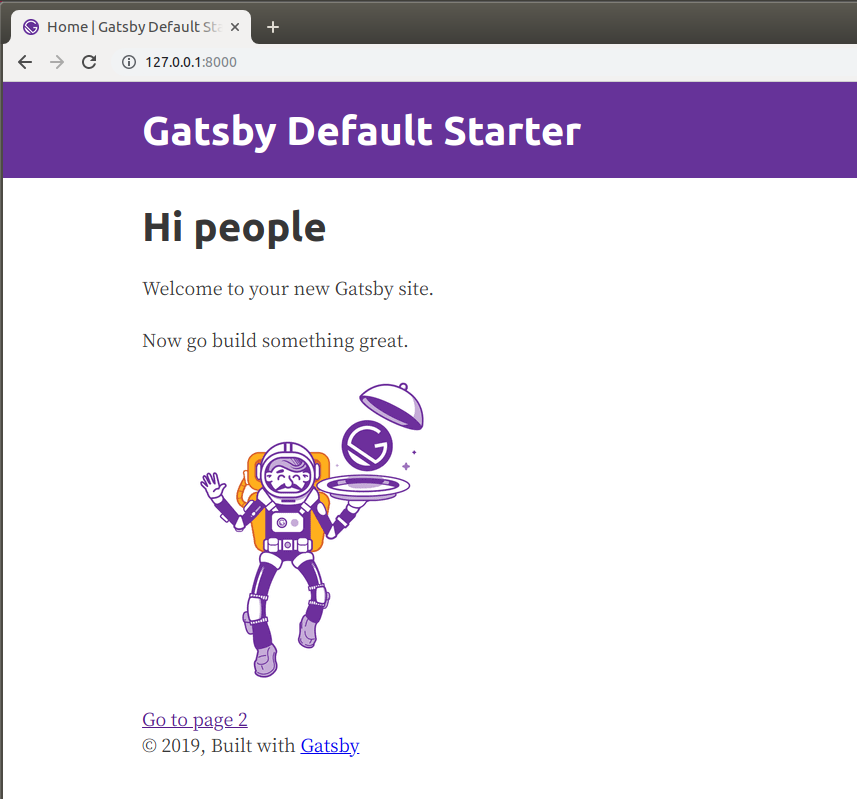
きた!
ようやくコンテナの外からアクセスできるようになりました
ここまで来るのに結構時間がかかった・・・
環境構築でつまずくと時間がかかるなぁ
次はテーマを決めていこうかと思います
つづく
moremagic
2019-08-19